 |
|
||||
| |
|||||
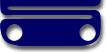 |
Overview
This indispensable software application has been developed in response to recent events involving minors whose disappearance has been linked to their use of the Internet
and more specifically "chat rooms". The Internet is an easily accessible tool currently being utilised by criminally minded and other unwelcome individuals to lure out
innocent minors. These individuals use chat rooms and other sites by adopting any personality/ identity they please. At present Internet Explorer allows you to view which
websites been visited via the "History" section. Unlike PC eGuardian, it cannot provide any information with regards to the content of any discussions that took place. Key Features Screen Shots PC eGuardian application screen shot: 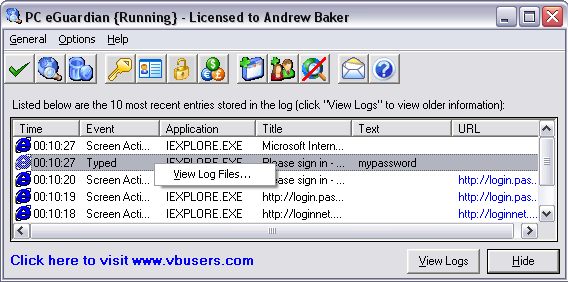 This screenshot shows the main screen which is recording every key the user presses (including passwords!) and every web site visited. PC eGuardian example log file: 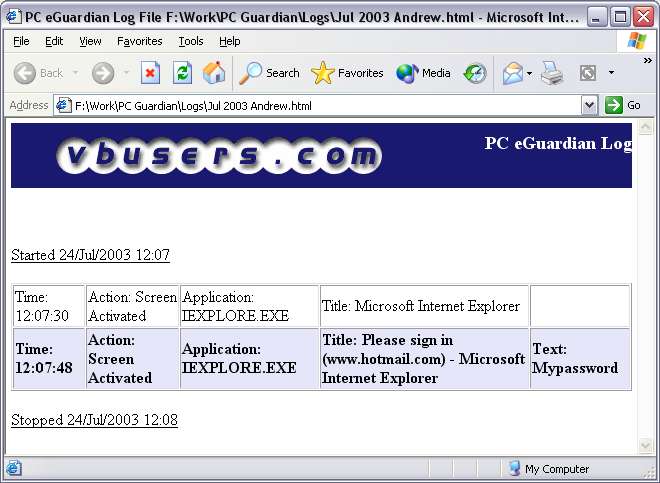 This screenshot shows an example of the information stored in the log file. Note that users who are installing this application on a computer which is connected to a network can specify the location of log files to be anywhere on the network. This enables you to view the log file without having to actually sit at the monitored machine. NEW. PC eGuardian also includes optional filtering that enables you to select which users and what applications (eg. Internet Explorer, Outlook Express etc) you wish to log. *** SPECIAL OFFER *** If you buy this software and tell a friend to buy it you will get an EXTRA LICENSE FREE. To claim your free license simply get your friend to enter your email address in the "Buddy" section when filling out their order and you will automatically get your extra license FREE!!! 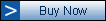
€20.00 (approx. $30) via secure web site. Last updated: Jul 27, 2006 (New Version). Download free 7 day trial version. Last updated: Jul 27, 2006 (New Version). Download latest version. Last updated: Jul 27, 2006 (New Version). Also included with this product: Forgotten your order details! Don't panic, click here to get a copy of your order form emailed to you... Please note, if you receive an error about a missing file ("Instmsia/w.exe") then you need to download and install the Microsoft Windows Installer: Instmsia.exe for Windows 98 or Windows Millennium Edition: Microsoft Installer Download 95/98/ME -or- Instmsiw.exe for Windows NT, Windows 2000 or Windows XP: Microsoft Installer Download NT/2000/XP |

