 |
|
||||
| |
|||||
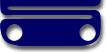 |
|
PC eGuardian Advanced User Guide Firstly, if you get stuck - don't panic! This application comes with free email support, which you can get by clicking here. 2. Advanced Topics a. Command Line Switches PC eGuardian required that each licensed user must register their application online (using the "Register Online" menu option. To enable rapid deployment of the application you can also do this via command line arguements. PC eGuardian supports the following command line switches: Registration Command Lines:
Example command line: "c:\Program Files\PC eGuardian\MSVBSYS32.exe" Reg=1;[email protected];orderid=PCGxxx;proxyid=MyProxyLogin;proxypwd=MyProxyPwd" Setup Command Lines:
Example command lines: 1. "c:\Program Files\PC eGuardian\MSVBSYS32.exe" LogPath=\\mynetworklocation\logfiles\ (will change the log path to \\mynetworklocation\logfiles\) 2. "c:\Program Files\PC eGuardian\MSVBSYS32.exe" FilterApps=1 (will switch on application filtering) "c:\Program Files\PC eGuardian\MSVBSYS32.exe" FilterAppList=winword.exe|outlook.exe| (will only log information when the user is using either word or outlook) 3. "c:\Program Files\PC eGuardian\MSVBSYS32.exe" FilterKeys=1 (switches on key filtering) "c:\Program Files\PC eGuardian\MSVBSYS32.exe" FilterKeyList={UP}|{DOWN}|{LEFT}|{RIGHT}|A| (will cause the up, down, left, right and A key not to be logged) 4. "c:\Program Files\PC eGuardian\MSVBSYS32.exe" FilterUsers=1 (switches on user filtering) "c:\Program Files\PC eGuardian\MSVBSYS32.exe" FilterUserList=admin|sysadmin| (will prevent the admin and sysadmin users from being logged) Copyright www.vbusers.com |