 |
|
||||
| |
|||||
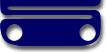 |
Excel Workbook Rebuilder screenshot 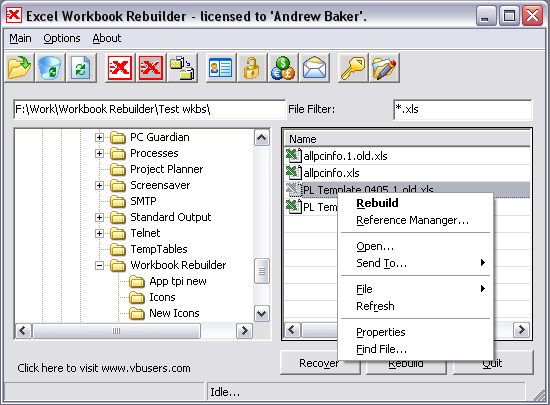 *** SPECIAL OFFER *** If you buy this software and tell a friend to buy it you will get an EXTRA LICENSE FREE. To claim your free license simply get your friend to enter your email address in the "Buddy" section when filling out their order and you will automatically get your extra license FREE!!! 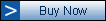
€50.00 (approx. $75) via secure web site. Last updated: Sep 19, 2006. ***NEW RELEASE (EXCEL 2003 FIXES + PIVOT TABLE REBINDING + VBA PASSWORD SUPPORT)*** Download free 14 day trial version. Last updated: Sep 19, 2006. ***NEW RELEASE (EXCEL 2003 FIXES + PIVOT TABLE REBINDING + VBA PASSWORD SUPPORT)*** Download latest version. Last updated: Sep 19, 2006. ***NEW RELEASE (EXCEL 2003 FIXES + PIVOT TABLE REBINDING + VBA PASSWORD SUPPORT)*** Also included with this product: Please note, if you receive an error about a missing file ("Instmsia/w.exe") then you need to download and install the Microsoft Windows Installer: Instmsia.exe for Windows 98 or Windows Millennium Edition: Microsoft Installer Download 95/98/ME -or- Instmsiw.exe for Windows NT, Windows 2000 or Windows XP: Microsoft Installer Download NT/2000/XP Forgotten your order details! Don't panic, click here to get a copy of your order form emailed to you... |

